Appearance
How It Works
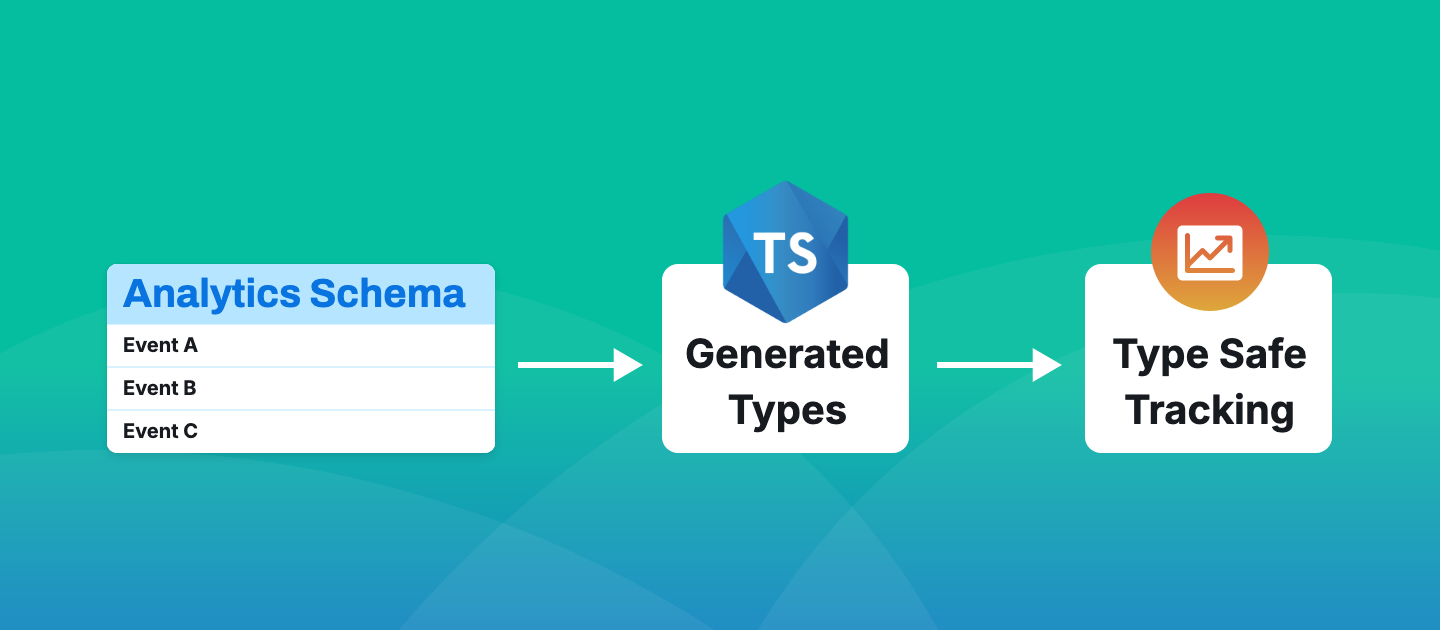
Schema First Tracking 📄
Analytics events can only be tracked as they exist in schema. Schema files are extensible, and are designed to scale from simple to complex codebases.
Supported schema extensions:
- .yaml
- .yml
- .json
YAML Schemas (.yaml / .yml):

JSON schemas (.json):

Voltage schema files are designed to scale:
- Schema files can be arbitrarily broken up and organized inside your project.
- Schemas support flexible metadata for events, groups, & dimensions.
- Event schemas can be extended to support user defined metadata.
- A project can implement as many schemas & trackers as it needs.
- CI integrations allow your CI to read taxonomy data for automation purposes.
Generated Types & Tracking Config ✅
Voltage is typescript first, and uses codegen to generate types & tracking config from your schema files.
voltage.config.js:
javascript
export default {
generates: [
{
events: "./analytics/events/events.volt.yaml",
groups: [
"./analytics/groups/user-group.volt.yaml",
"./analytics/groups/team-group.volt.yaml"
],
dimensions: [
"./analytics/dimensions/user-role-dimensions.volt.yaml",
"./analytics/dimensions/team-plan-dimensions.volt.yaml"
],
output: "/__analytics_generated__/analytics.ts"
}
]
}Running the codegen:
bash
npm voltage generateWhen creating your tracker, you supply it's generated tracking config, and point it towards your preferred analytics vendor.
typescript
import { createAnalyticsTracker } from 'voltage-schema';
import { AnalyticsSchema, trackingConfig } from '/__analytics_generated__/analytics';
// Create a tracker, and integrate with your preferred analytics vendor.
const tracker = createAnalyticsTracker<AnalyticsSchema>(
trackingConfig,
{
onEventTracked: (eventName, { properties, groups, meta }) => {
// Send event data (pageview, click, etc.) to your preferred analytics service.
},
onGroupUpdated: (groupName, properties) => {
// Send group data (user, team, etc.) to your preferred analytics service.
},
}
);Once your tracker is setup, you can track events with type safety & type ahead results.

Your tracker acts as a lightweight type safe gate check to ensure that your app tracks exactly what it's supposed to track.

Events that pass the gate check are cleared for takeoff. ✈️
"Takeoff" here means that voltage hands events off to a callback that you control, called onEventTracked. This is where you plug-in your preferred analytics vendor.
typescript
// Tracking callback
onEventTracked: (eventName, { properties, groups, meta }) => {
// Send event data to your preferred analytics service.
}Never Stale Auto Doc 📚
Gone are the days of maintaining an almost-always-stale doc or spreadsheet of your analytics data.
Why the Autodoc Doesn't get Stale:
- Analytics data lives in schema files as an evergreen source of truth.
- Developers edit schema files when making analytics changes.
- The autodoc reads analytics taxonomy from the analytics schema files.
- CI/CD integrations can be used to publish the auto doc each time your app gets updated.

CI/CD Integrations:
- The codegen config file uses
.jsso that CI can inject env variables. - The
voltage events -- --verbosecommand outputs all taxonomy data as JSON. - The
voltage-autodoc -- --output-htmlcommand outputs HTML for a taxonomy autodoc for self hosting.
Sample Autodoc
Want to see what the autodoc looks like? Check out our sample autodoc to see how Voltage Schema automatically documents your analytics taxonomy.

